How to create new objects
All objects are stored in a vault, select an appropriate vault (or create a new one, if you have the “Write” capability), click on the vault tab to expand it and click on the “New item” button.
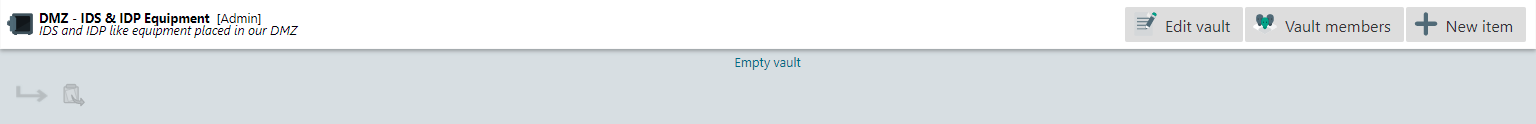
Select what type of object you would like to create from the list over available object types, this list depends on what modules you have installed in the appliance.
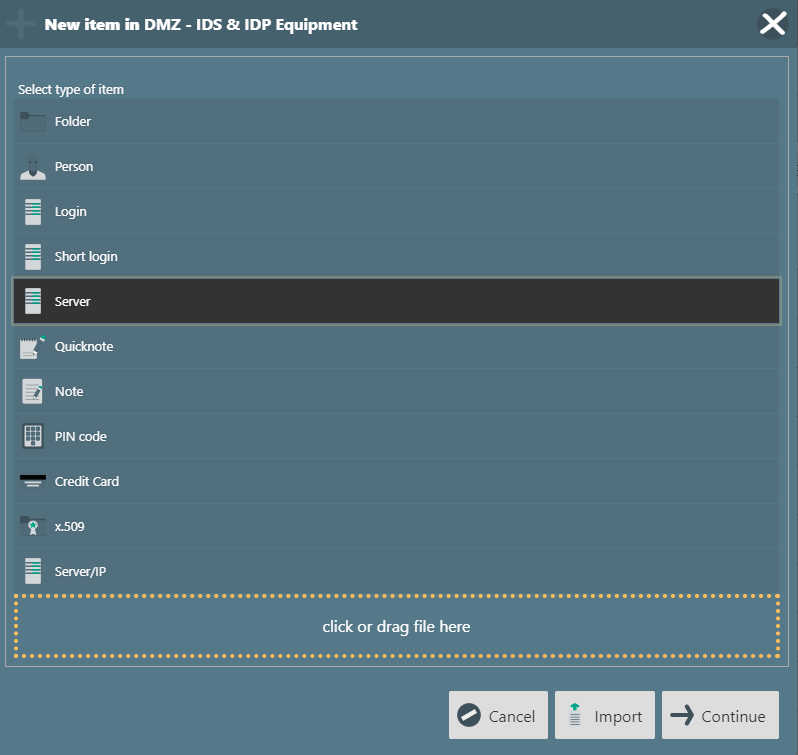
Choose an appropriate object type to create. See Objects
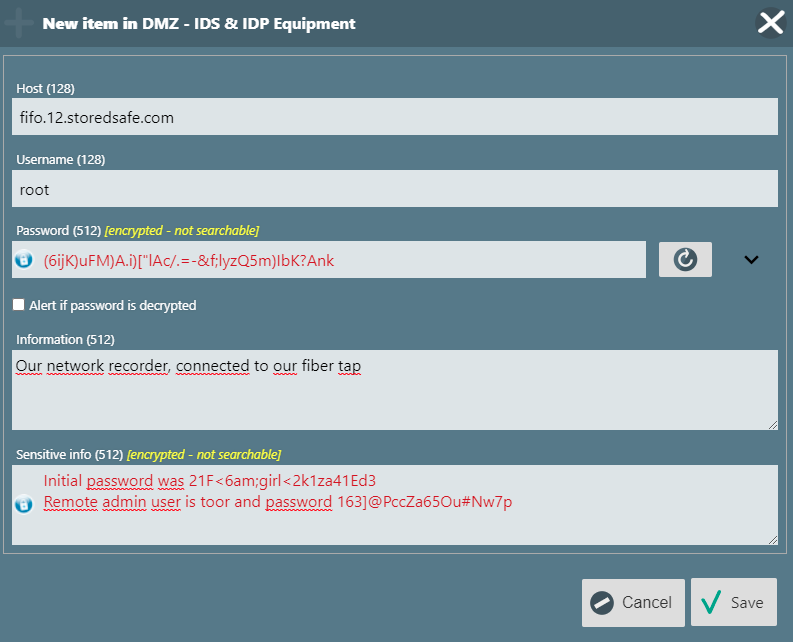
And fill in all desired fields, every field marked with the small StoredSafe padlock icon and red heading will be encrypted (and thus not searchable).
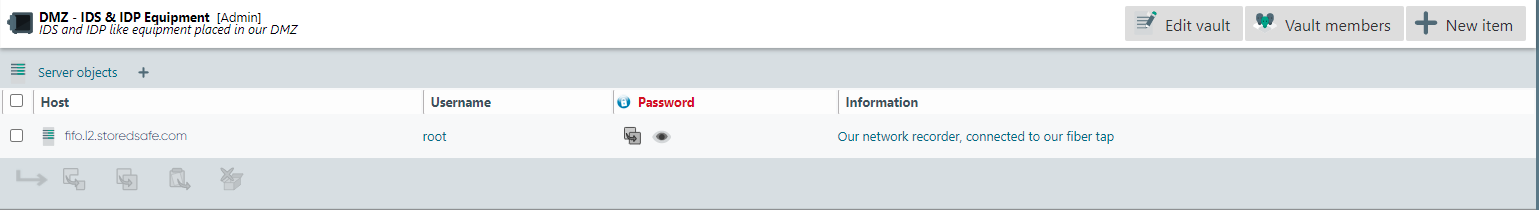
Press the button “Save” when you are pleased with the content. No worries if you made any mistakes, you can easily go back later and edit the object.