How to share objects
Anything stored in a vault can be arbitrary shared with other StoredSafe users on the same appliance, if you have the appropriate capability in the vault.
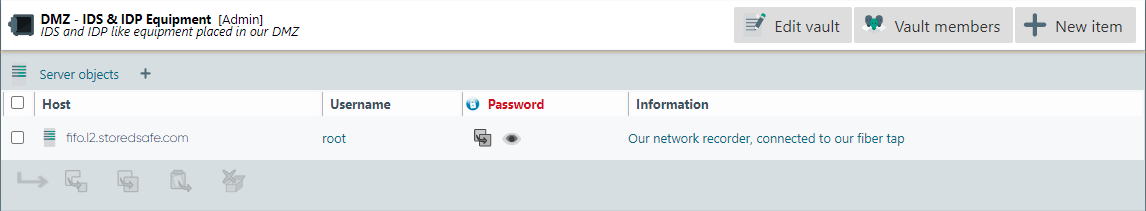
Click the “Vault members” button to reveal the current members of the vault.
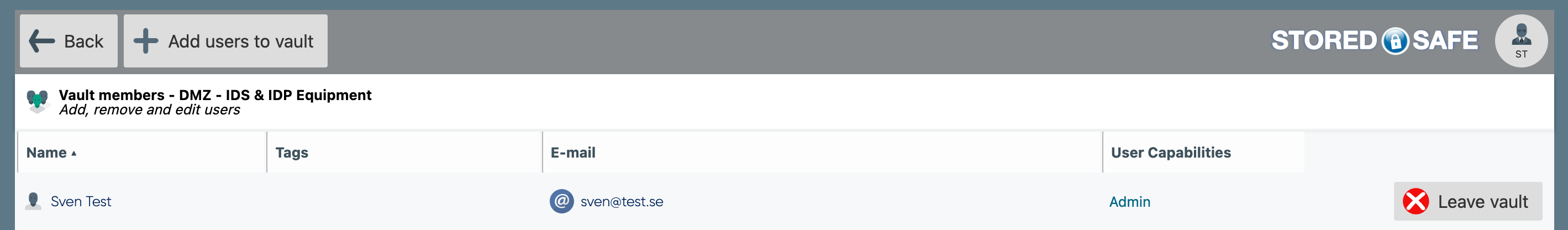
If you would like to add more users to the vault, simply click the “Add users to vault” button, and search by name or tags for the appropriate user to add to the vault.
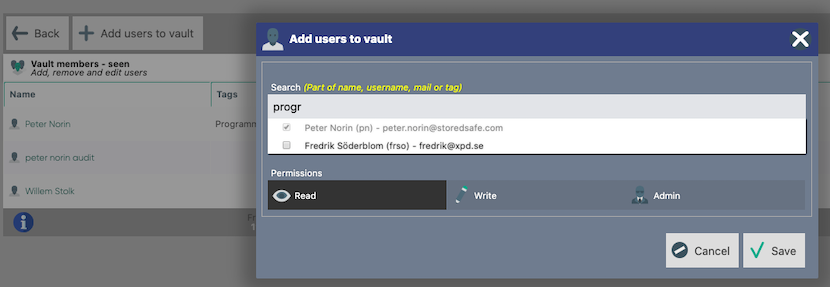
When you have selected what users to add, spend some time on figuring out what type of permissions the new users should have in the vault.
If the users only need to read information in the vault, they would only need the “Read” permission. If the newly added users need to be able to add, update or delete objects in the vault, the right permission would be the “Write” permission.
If you would like to trust the newly added users to be able to share the vault to other StoredSafe users, the correct capability would be the “Admin” capability.
Refer to Vault Permissions for reference on the different permissions.