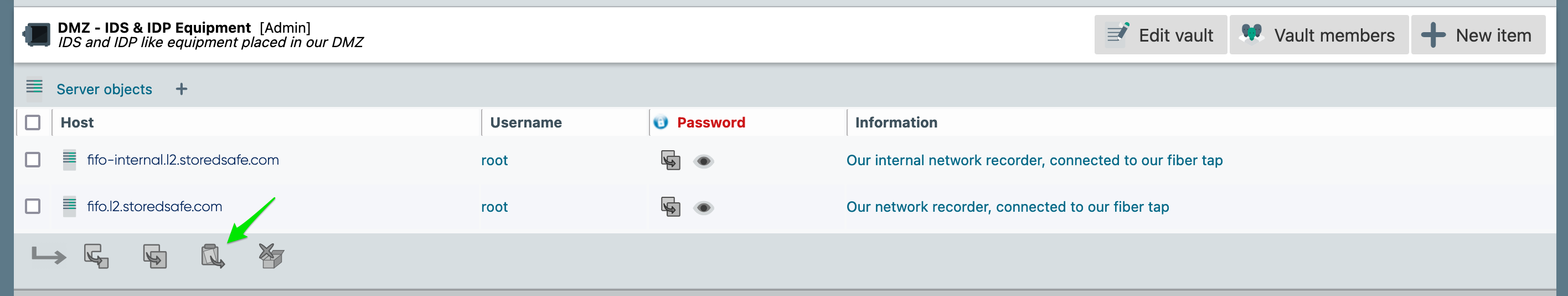How to copy or move objects
You might run into a situation where an object (or several objects) needs either to be moved or copied to another vault.
Below we have selected 2 objects from the “DMZ - Firewall and VPN Gateways” vault, by clicking on the icon of a scissor, you select to cut (e.g. move) the selected objects.
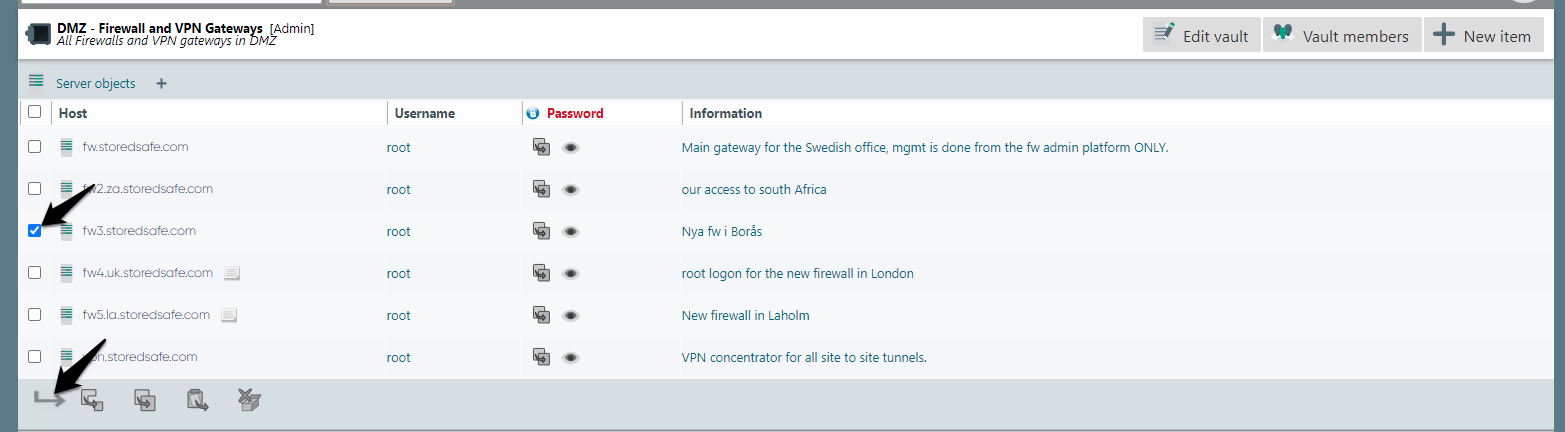
If you instead click on the icon of 2 paper sheets, you have selected to copy the items.
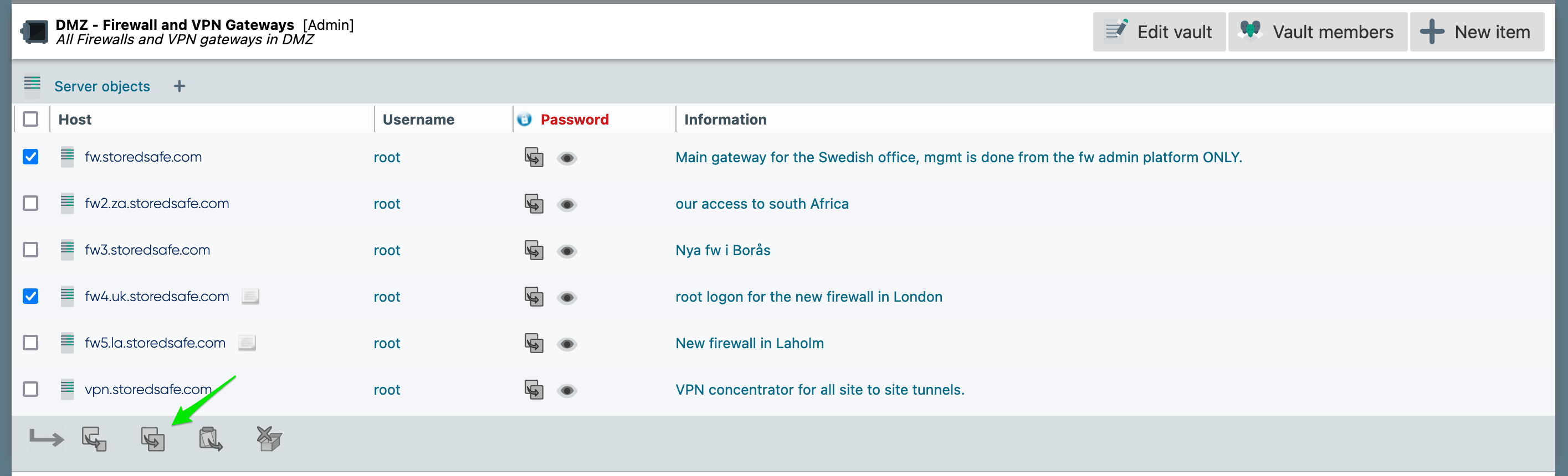
If the objects are to be destroyed, you can click on the stylistic X icon, which will delete the selected objects. (NB! Be careful when deleting objects, and ensure yourself that you do not remove vital information by deleting the selected objects)
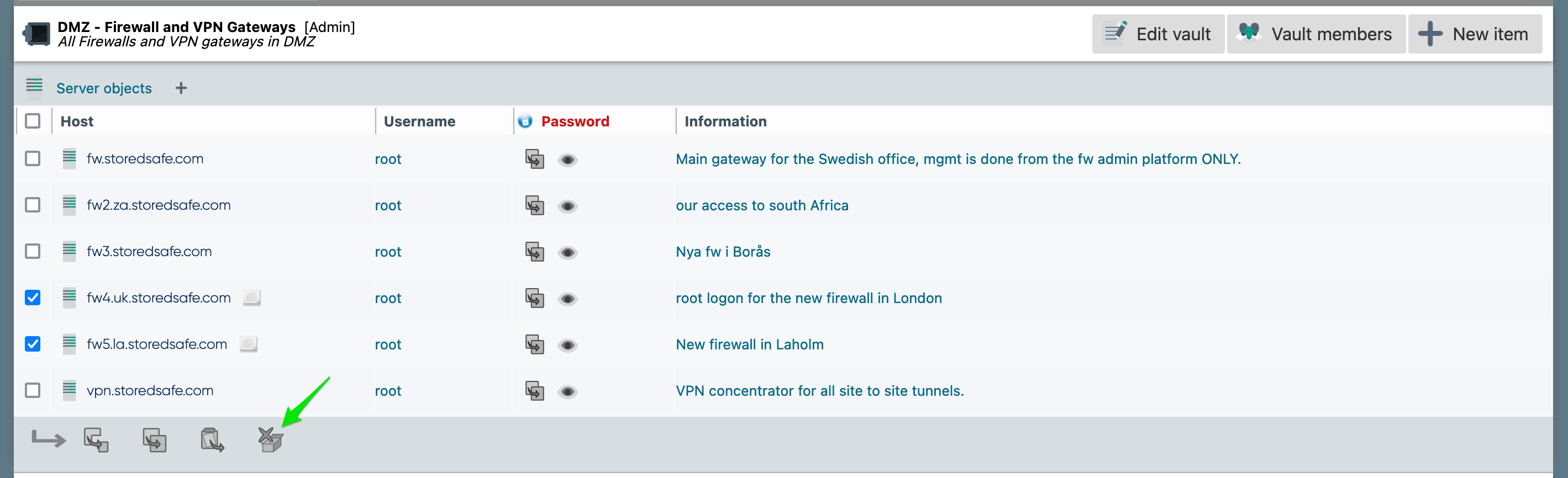
To move (or copy) objects to another vault, simply locate the vault where you want to move/copy the objects and click on the icon symbolizing a little clipboard.